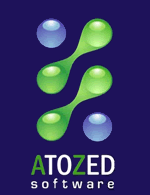10.3 Rio Users
IntraWeb 14 is FREE to 10.3 Rio users, however please see here.
Which Version?
IntraWeb is included with your RAD Studio / Delphi / C++ Builder installation from Delphi 7 through RAD Studio 10.3 Rio. You may see it as “VCL for the Web” or simply “IntraWeb”.
Although you can use the bundled version, we strongly recommend you to update it, as we are constantly releasing updates for fixing bugs or introducing new features.
IntraWeb Bundled Editions are available as follows free of charge:
- IntraWeb 12 – Delphi/RAD Studio XE, XE2
- IntraWeb 14 – Delphi/RAD Studio XE3, XE4, XE5, XE6, XE7, XE8, 10 Seattle, 10.1 Berlin, 10.2 Tokyo, and 10.3 Rio.
- IntraWeb 15 – Available only with purchase of a new license.
After you receive your free key, please proceed to the Download page to download the latest release.
Please, be sure to read our documentation on How to Install IntraWeb
Important Notes
If you are requesting a IntraWeb Bundled key
Since the release of RAD Studio XE, IntraWeb bundled keys are now related to your RAD Studio Serial Number, which means that when you request a IntraWeb key, the e-mail you used to request it is also related to your RAD Studio Serial Number.
This key request will be done by using the Key Request tool (you will receive a link to download the application when you choose the specific option in the Atozed Purchase Point)
If someone else tries to request another IntraWeb key using the same RAD Studio Serial Number, as this person is using another e-mail account, this request will be rejected by our system as the RAD Studio Serial Number is already related to your account.
If you are using the Embarcadero All-Access licensing model
If you are using the All-Access license model, we need to notify you that our key request method still does not work with this licensing model, therefore you won´t be able to upgrade your IntraWeb bundled license or purchase our Special Upgrade Offer. We are working with Embarcadero to find a solution to this issue.
Please note that the retail licenses are not related to the RAD Studio Serial Number and they will work with no problems even if you are using the Embarcadero All-Access licensing model.
Request your Free Bundled key
1) First, login to the new Atozed Purchase Point. Once in the main menu select Products – IntraWeb
2) Then select Free Licenses – Request Bundled License
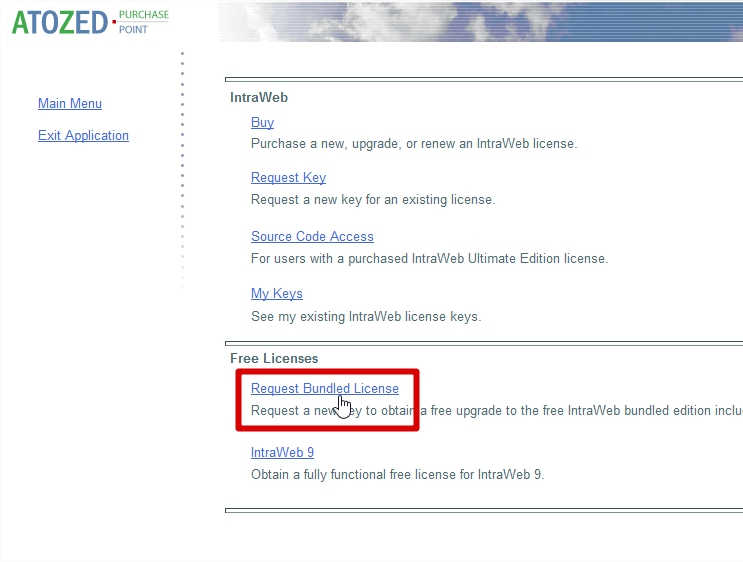
3) In the new window, select your IDE and the IDE version. Fill the “Developer Name” field (this name is part of the license information).
If you are requesting a bundled key for Delphi / Rad Studio XE or newer, you must also provide an IDE Hash String. This IDE Hash string is generated with our KeyRequest utility. Download it from the link “download utility”:
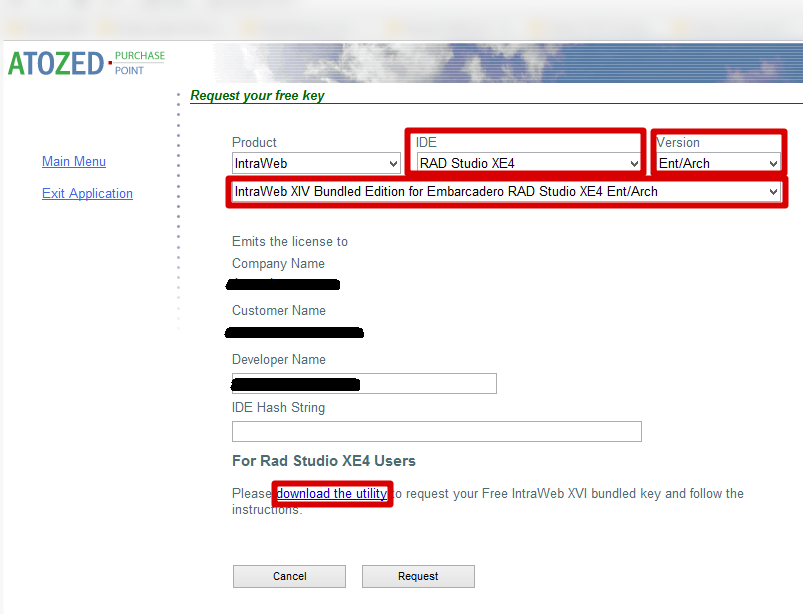
4) Run the KeyRequest utility, choose your IDE and then click on “Generate” button. The utility will generate a hash string for your IDE and copy it to clipboard.
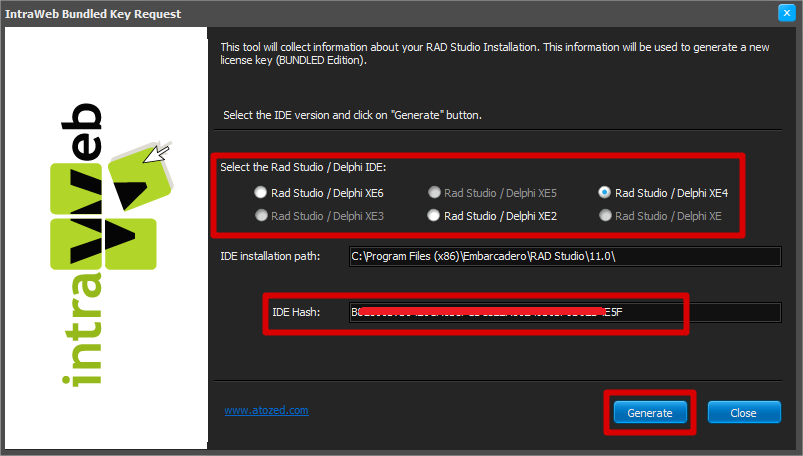
5) Then, all you have to do is paste it in the IDE Hash String field in the Purchase Point application and click on “Request” button:

6) If everything is correct, you will see a confirmation message. You will receive an automated e-mail containing your serial key. You may also retrieve your new serial from the “My Keys” menu, under Products – IntraWeb:
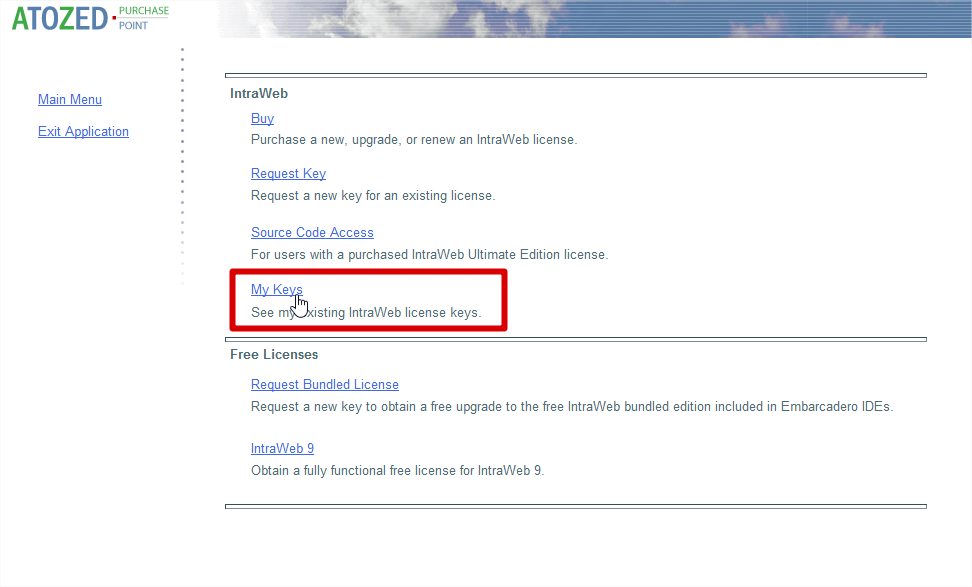
Notes:
- Keys are sent immediately after your request, via automated e-mail.
- Always check your spam folder