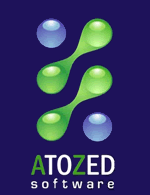Evaluation Edition
Evaluations editions do not expire based on date. Evaluation editions have the following restrictions:
- 5 minutes – After 5 minutes from when an executable starts to use CrossTalk, any calls to .NET classes will throw an exception. Restarting the executable will reset the timer.
Demos
Demos are open sourced to allow easy reuse of such code and also for user contributions.
CrossTalk Demos are hosted at Atozed on GitHub.
Downloads
Download
- 2.0.32 – Oct 28, 2021
Changes
- Now also supports RAD Studio 11 Alexandria
- Improved error handling/library version check when loading CrossTalk libraries
- Improved installer. Required CrossTalk libraries are copied to RAD Studio default package output directory (e.g. “C:\Users\Public\Documents\Embarcadero\Studio\XX.0\Bpl”, where XX is the Delphi version number: 21 = 10.4 Sydney, 22 = 11 Alexandria, and so on). They are also copied to a subfolder named “Bin” under CrossTalk installation directory.
Note: It is recommended that you uninstall any existing CrossTalk version before installing the new one (manually deleting/renaming the existing CrossTalk directory is as effective as uninstalling it)
Requirements
- RAD Studio/Delphi/C++ 2009 through 11 Alexandria
- .NET 4.6.2
- Can use .NET assemblies back to .NET 1.1
- x86 / x64
Download
- 2.0.31 – Apr 11, 2019
Changes
- Supports RAD Studio 10.4 Sydney
- Improved error handling when loading CrossTalk and 3rd party assemblies
Requirements
- Delphi/C++ 2009 through 10.4 Sydney
- .NET 4.6.2
- Can use .NET assemblies back to .NET 1.1
- x86 / x64
Download
- 2.0.30 – Apr 11, 2019
Changes
- Fixes to x64 ClassGen.
Requirements
- Delphi/C++ 2009 through 10.3 Rio
- .NET 4.6.2
- Can use .NET assemblies back to .NET 1.1
- x86 / x64
Download
- 2.0.28 – Jan 21, 2019
Changes
- Added Delphi/RAD Studio 10.3 Rio support.
Requirements
- Delphi/C++ 2009 through 10.3 Rio
- .NET 4.6.2
- Can use .NET assemblies back to .NET 1.1
- x86 / x64
Download
Changes
- Fix to prevent conflict of identifiers named “Create” in .NET library.
- Fix for constants with string values.
Requirements
- Delphi/C++ 2009 through 10.2 Tokyo
- .NET 4.6.2
- Can use .NET assemblies back to .NET 1.1
- x86 / x64
- Delphi/C++ 2009 through 10.2 Tokyo
- .NET 4.6.2
- Can use .NET assemblies back to .NET 1.1
- x86 / x64
- Delphi/C++ 2009 through 10.1 Berlin
- .NET 4.6.2
- Can use .NET assemblies back to .NET 1.1
- x86 / x64
During the website import to our new system, history for CrossTalk 2.0 releases could not be imported. To download older releases, pick a new release and simply change the version number in the URL.
CrossTalk 1.0 is no longer supported. 1.0 Downloads are available for archival purposes only.
- Delphi/C++ 2009 through XE6
- .NET 4.5.1
- x86
CrossTalk 1.0.60 Released
A new CrossTalk build is available for download.
Please click here to download it.
Check the Change Log.
CrossTalk 1.0.59 Released
A new CrossTalk build is available for download.
Please click here to download it.
Check the Change Log.
CrossTalk 1.0.54 release
A new CrossTalk build is available for download.
Please click here to download it.
Check the Change Log.
CrossTalk 1.0.52 release
A new CrossTalk build is available for download.
Please click here to download it.
Check the Change Log.
CrossTalk 1.0.51 released
A new CrossTalk build is available for download.
Please click here to download it.
Check the Change Log.
CrossTalk 1.0.50 released
A new CrossTalk build is available for download.
Please click here to download it.
Check the Change Log.
CrossTalk 1.0.49 released
A new CrossTalk build is available for download.
Please click here to download it.
Check the Change Log.
CrossTalk 1.0.48 released
A new CrossTalk build is available for download.
This release fixes the “[DCC Error] CTClient.pas(349): E2010 Incompatible types: ‘WideChar’ and ‘Char'” bug
Please click here to download it.
Check the Change Log.
CrossTalk 1.0.47 released
A new CrossTalk build is available for download.
Please click here to download it.
Check the Change Log.
CrossTalk 1.0.46 released
A new CrossTalk build is available for download.
Please click here to download it.
CrossTalk 1.0.45 released
A new CrossTalk build is available for download.
Please click here to download it.