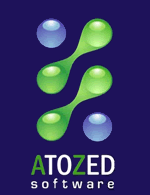Download
- 2.0.32 – Oct 28, 2021
Changes
- Now also supports RAD Studio 11 Alexandria
- Improved error handling/library version check when loading CrossTalk libraries
- Improved installer. Required CrossTalk libraries are copied to RAD Studio default package output directory (e.g. “C:\Users\Public\Documents\Embarcadero\Studio\XX.0\Bpl”, where XX is the Delphi version number: 21 = 10.4 Sydney, 22 = 11 Alexandria, and so on). They are also copied to a subfolder named “Bin” under CrossTalk installation directory.
Note: It is recommended that you uninstall any existing CrossTalk version before installing the new one (manually deleting/renaming the existing CrossTalk directory is as effective as uninstalling it)
Requirements
- RAD Studio/Delphi/C++ 2009 through 11 Alexandria
- .NET 4.6.2
- Can use .NET assemblies back to .NET 1.1
- x86 / x64