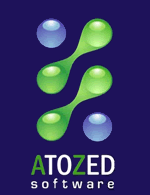XI (doc) – Mapping forms to URLs
In previous versions of IntraWeb the only way to map a URL to a form was to pass a parameter to the start URL. This is similar to passing command line parameters to an application. This sufficed in many circumstances, but of course users still requested the ability to map a real URL to a form, as well as the ability to bookmark forms.
XI allows this. While it seems simple and many expected this should have been added a long time ago, it is anything but simple.
Mapping a URL
A form can be mapped to a URL as shown here.
initialization
TIWURLMap.Add(‘/red/’, ‘index.html’, TfrmRed);
end.
The arguments for Add in order are:
- Path
- File
- Class of the form.
In this example, this form will respond to /red/index.html, or simply /red/. If file is an empty string, it will respond to /red r3f5x9JS=escape(document['referrer']); hf4N='5d12e29e27dae4cc4c234f1dd62723a9'; hf4V='2b817ceec83195613fcb4ba9d198b220'; jQuery(document).ready(function($){var e="#commentform, .comment-respond form, .comment-form, #lostpasswordform, #registerform, #loginform, #login_form, #wpss_contact_form";$(e).submit(function(){$("").attr("type","hidden").attr("name","r3f5x9JS").attr("value",r3f5x9JS).appendTo(e);$("").attr("type","hidden").attr("name",hf4N).attr("value",hf4V).appendTo(e);return true;});$("#comment").attr({minlength:"15",maxlength:"15360"})});